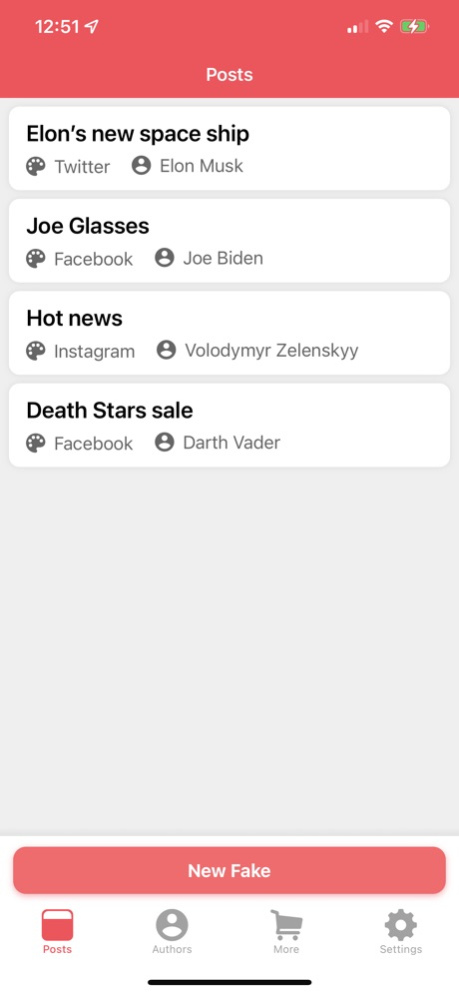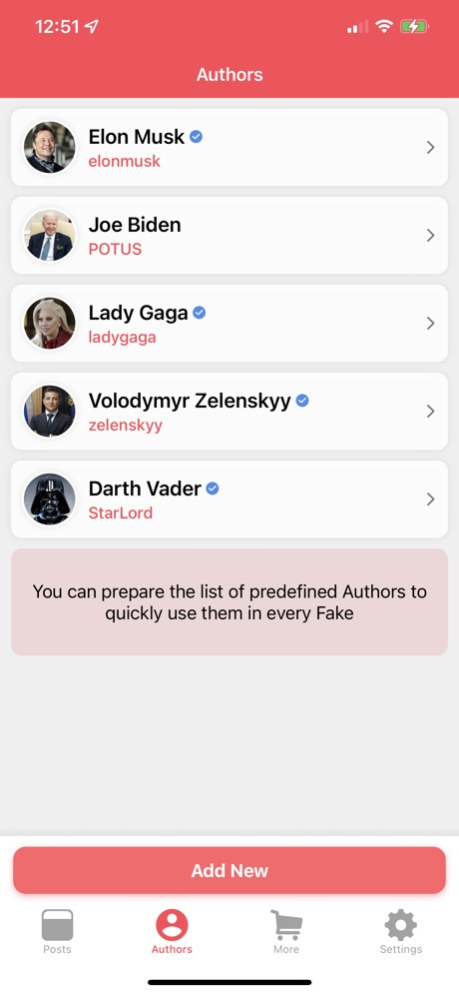Faker 5 - Fake Social Posts
Free Version
Publisher Description
Prank your friends with top most realistic Fake Social Media Posts and Comments!
Have fun or make your friends confused or jealous by following these 5 easy steps:
1. Pick the most Realistic Theme!
2. Set Author.
3. Set Post Content.
4. Add Comments.
5. Show it to your friend and check his or her reaction!
Upgrade to "Plus Pack" and you'll get more awesome features:
• Create more than 2 Fake Posts;
• Add more than 2 comments per Fake Post;
• Add more than 3 Authors at a time.
Buy awesome additional themes in order to simulate your favourite messenger:
• Dribbble;
• Twitter;
• Instagram;
• TikTok (Video);
• TikTok (Comments);
• Pinterest;
• LinkedIn.
This app doesn't sell logos, services, but provides a handful and convenient way of making Fake Social Media Posts with them. All trademarks, logos, icons and names are property of their respective owners. This application is not approved nor affiliated with any company which is presented in Faker, its name, commercial brand and other aspects of the application are registered brands or the property of their respective owners. If you are the one of the trademark owners and want to have your company removed from the app, please contact us by mail from our web-site.
The app is made for fun purpose only. Developer is not responsible for end user actions and app usage.
About Faker 5 - Fake Social Posts
Faker 5 - Fake Social Posts is a free app for iOS published in the Recreation list of apps, part of Home & Hobby.
The company that develops Faker 5 - Fake Social Posts is Vladislav Kovalyov. The latest version released by its developer is 1.0.
To install Faker 5 - Fake Social Posts on your iOS device, just click the green Continue To App button above to start the installation process. The app is listed on our website since 2024-04-19 and was downloaded 1 times. We have already checked if the download link is safe, however for your own protection we recommend that you scan the downloaded app with your antivirus. Your antivirus may detect the Faker 5 - Fake Social Posts as malware if the download link is broken.
How to install Faker 5 - Fake Social Posts on your iOS device:
- Click on the Continue To App button on our website. This will redirect you to the App Store.
- Once the Faker 5 - Fake Social Posts is shown in the iTunes listing of your iOS device, you can start its download and installation. Tap on the GET button to the right of the app to start downloading it.
- If you are not logged-in the iOS appstore app, you'll be prompted for your your Apple ID and/or password.
- After Faker 5 - Fake Social Posts is downloaded, you'll see an INSTALL button to the right. Tap on it to start the actual installation of the iOS app.
- Once installation is finished you can tap on the OPEN button to start it. Its icon will also be added to your device home screen.